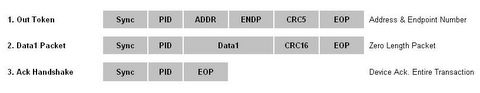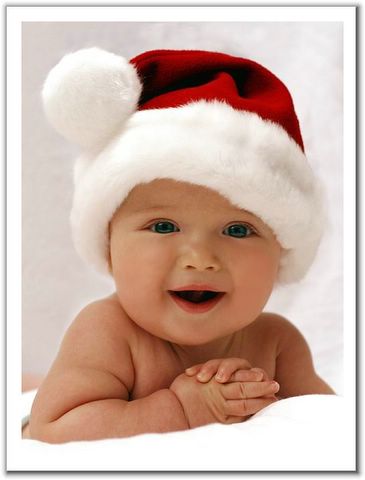Thursday, August 19, 2004
Control Transfers
A control transfer can have up to three stages.
->The Setup Stage is where the request is sent. This consists of three packets. The setup token is sent first which contains the address and endpoint number. The data packet is sent next and always has a PID type of data0 and includes a setup packet which details the type of request. We detail the setup packet later. The last packet is a handshake used for acknowledging successful receipt or to indicate an error. If the function successfully receives the setup data (CRC and PID etc OK) it responds with ACK, otherwise it ignores the data and doesn’t send a handshake packet. Functions cannot issue a STALL or NAK packet in response to a setup packet.
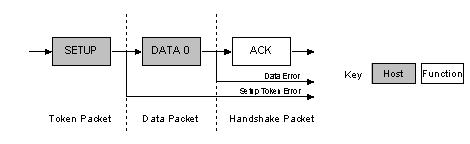
->The optional Data Stage consists of one or multiple IN or OUT transfers. The setup request indicates the amount of data to be transmitted in this stage. If it exceeds the maximum packet size, data will be sent in multiple transfers each being the maximum packet length except for the last packet.
The data stage has two different scenarios depending upon the direction of data transfer.
------>IN: When the host is ready to receive control data it issues an IN Token.If the
function receives the IN token with an error e.g. the PID doesn't match the inverted
PID bits, then it ignores the packet. If the token was received correctly, the device can
either reply with a DATA packet containing the control data to be sent, a stall packet
indicating the endpoint has had a error or a NAK packet indicating to the host that the
endpoint is working, but temporary has no data to send
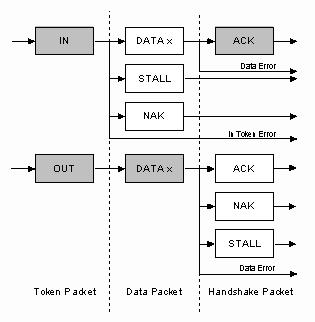
----->OUT: When the host needs to send the device a control data packet, it issues an OUT token followed by a data packet containing the control data as the payload. If any part of the OUT token or data packet is corrupt then the function ignores the packet. If the function's endpoint buffer was empty and it has clocked the data into the endpoint buffer it issues an ACK informing the host it has successfully received the data. If the endpoint buffer is not empty due to processing of the previous packet, then the function returns a NAK. However if the endpoint has had a error and its halt bit has been set, it returns a STALL.
->Status Stage reports the status of the overall request and this once again varies due to direction of transfer. Status reporting is always performed by the function.
----->IN: If the host sent IN token(s) during the data stage to receive data, then the host must acknowledge the successful recept of this data. This is done by the host sending an OUT token followed by a zero length data packet. The function can now report its status in the handshaking stage. An ACK indicates the function has completed the command is now ready to accept another command. If an error occurred during the processing of this command, then the function will issue a STALL. However if the function is still processing, it returns a NAK indicating to the host to repeat the status stage later.
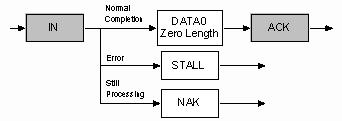
----->OUT: If the host sent OUT token(s) during the data stage to transmit data, the function will acknowledge the successful recept of data by sending a zero length packet in response to an IN token. However if an error occurred, it should issue a STALL or if it is still busy processing data, it should issue a NAK asking the host to retry the status phase later
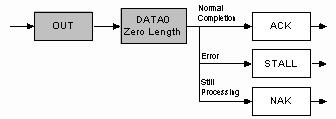
Control Transfers : The bigger picture
Now how does all this fit together? Let's say for example, the Host wants to request a device descriptor during enumeration. The packets which are sent are as follows.
The host will send the Setup token telling the function that the following packet is a Setup packet. The Address field will hold the address of the device the host is requesting the descriptor from. The endpoint number should be zero, specifying the default pipe. The host will then send a DATA0 packet. This will have an 8 byte payload which is the Device Descriptor Request as outlined in Chapter 9 of the USB Specification. The USB function then acknowledges the setup packet has been read correctly with no errors. If the packet was received corrupt, the device just ignores this packet. The host will then resend the packet after a short delay.

The above three packets represent the first USB transaction. The USB device will now decode the 8 bytes received, and determine it was a device descriptor request. The device will then attempt to send the Device Descriptor, which will be the next USB transaction.
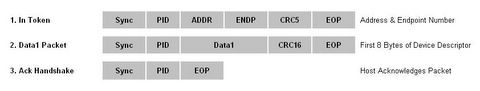
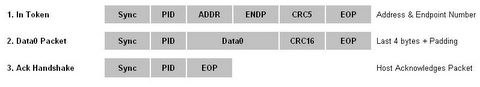
In this case, we assume that the maximum payload size is 8 bytes. The host sends the IN token, telling the device it can now send data for this endpoint. As the maximum packet size is 8 bytes, we must split up the 12 byte device descriptor into chunks to send. Each chunk must be 8 bytes except for the last transaction. The host acknowledges every data packet we send it.
Once the device descriptor is sent, a status transaction follows. If the transactions were successful, the host will send a zero length packet indicating the overall transaction was successful. The function then replies to this zero length packet indicating its status.